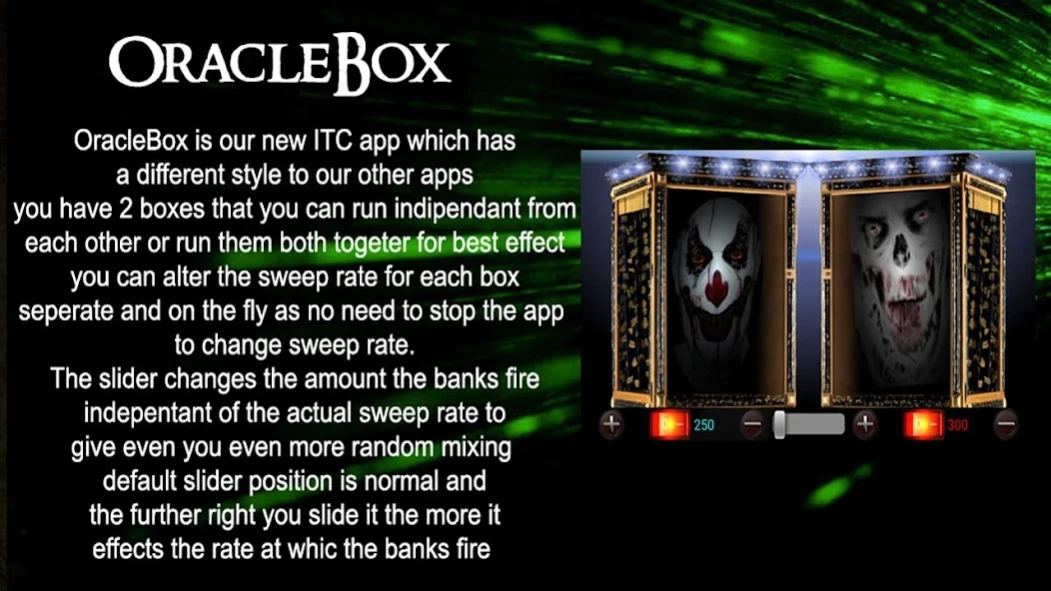OracleBox 1.0
Continue to app
Paid Version
Publisher Description
OracleBox - OrcaleBox is our next step in ITC apps that gives you 3 boxes in one app
OracleBox is our next step forwards in real time ITC communication apps that gives you 3 boxes in one in essence.
You have box A and box B and both have there own banks of audio and can be run independent of each other. You can also run them both together to give you a third combination and both boxed have been designed to blend together without interfering and effecting the other.
You can pick a sweep rate for each box which can be changed on the fly and then you just set whichever box going or both together the choice is yours. The slider is used to slow the rate at which the banks fire independent of the sweep rate which reduces the overall amount of audio being produced and in essence slows things down if needed.
We went for a different and unique design with this app which we feel gives it a little for personality and gives you a visual connection with the replies that you get
About OracleBox
OracleBox is a paid app for Android published in the Food & Drink list of apps, part of Home & Hobby.
The company that develops OracleBox is Brian Holloway. The latest version released by its developer is 1.0.
To install OracleBox on your Android device, just click the green Continue To App button above to start the installation process. The app is listed on our website since 2017-03-08 and was downloaded 2 times. We have already checked if the download link is safe, however for your own protection we recommend that you scan the downloaded app with your antivirus. Your antivirus may detect the OracleBox as malware as malware if the download link to appinventor.ai_payas1965.Oracle is broken.
How to install OracleBox on your Android device:
- Click on the Continue To App button on our website. This will redirect you to Google Play.
- Once the OracleBox is shown in the Google Play listing of your Android device, you can start its download and installation. Tap on the Install button located below the search bar and to the right of the app icon.
- A pop-up window with the permissions required by OracleBox will be shown. Click on Accept to continue the process.
- OracleBox will be downloaded onto your device, displaying a progress. Once the download completes, the installation will start and you'll get a notification after the installation is finished.